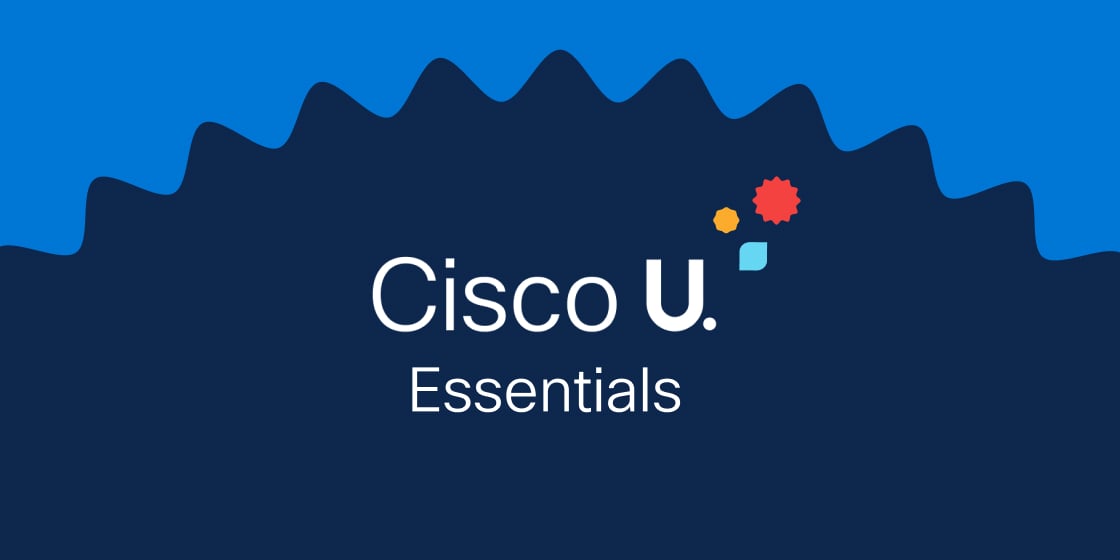Notice: Starting January 8, 2026, you will no longer be able to buy training from the Cisco Learning Network Store. It’s time to shop Cisco U. Store for your tech learning.
Popular Products
New Training
Introduction to 802.1X Operations for Cisco Security Professionals (802.1X) v3.0
Continuing Education Credits: 12
$600.00
Operate and Troubleshoot AI Solutions on Cisco Infrastructure (DCAIAOT) v1.0
Continuing Education Credits: 4
$300.00

Feedback Wanted
Help build the learning tools of the future. Participate in an upcoming usability study.
Sign up 
CBROPS E-Learning and Exam Bundle
Save now and let us help you prepare for the CBROPS Associate exam with this exclusive bundle.
Learn More